Sandra could not believe what she had just done. In a moment of frustration, she had composed a candid email venting about the latest company policy changes, intending to send it to her close colleague, Mark. But in her haste, she hit “Reply All.” Within seconds, her unfiltered thoughts were broadcast to the entire company, including upper management.
The office buzzed with whispers and side glances. Sandra’s inbox was flooded with a mix of reactions, some sympathetic and others critical. The HR department scheduled an immediate meeting to discuss the incident. Painstakingly built over years, Sandra’s professional reputation is now in the balance.
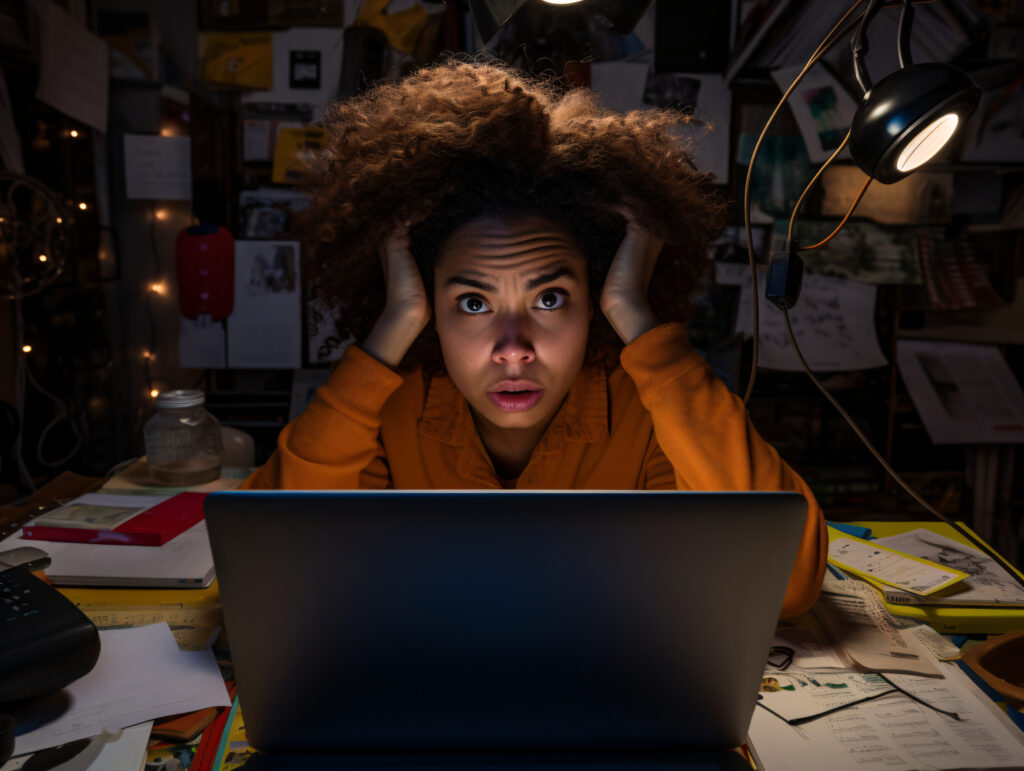
Table of Contents
Lessons
Sandra’s story is a cautionary tale about the perils of the “Reply All” button. In the digital age, a single click can have far-reaching consequences. However, taking prompt and thoughtful action can help mitigate potential fallout. Always double-check your recipients before sending an email, especially when discussing sensitive topics. It’s safer to pick up the phone or have a face-to-face conversation when in doubt.
Here’s a step-by-step guide on how to handle such situations:
1. Assess the Content of Your Message
Before reacting, carefully review the email you inadvertently sent. Determine whether the content is sensitive, confidential, or potentially offensive. Understanding the severity will guide your next steps.
2. Issue a Prompt and Professional Follow-Up
If the message contains incorrect information or was not intended for all recipients, consider sending a clarifying email. For example:
Subject: Correction to Previous Email
Dear All,
Please disregard my earlier message sent in error. I apologize for any confusion caused.
Best regards,
[Your Name]
This approach demonstrates accountability and helps prevent misunderstandings.
3. Avoid Using the “Recall” Function
While it might be tempting to recall the email, this feature is often unreliable and can draw more attention to the mistake. Addressing the error directly with a follow-up message is generally more effective.
4. Apologize Personally if Necessary
If your email may have offended or inconvenienced specific individuals, reach out to them directly to apologize. A personal note or conversation can go a long way in maintaining professional relationships.
5. Learn and Implement Preventative Measures
To prevent future mishaps:
- Double-Check Recipients: Always review the recipient list before sending an email.
- Use “Reply” Instead of “Reply All”: Be cautious when responding to group emails.
- Delay Sending: Utilize email settings that delay sending messages by a few seconds, allowing time to catch errors.
- Consider Email Etiquette Training: Familiarize yourself with best practices to enhance your email communication skills.
By handling the situation professionally and implementing preventative strategies, you can navigate the challenges of an accidental “Reply All” and maintain your credibility in the workplace.





