If you have already fallen in love with the Jobberman Ghana website then you are going to fall even deeper with the latest Jobberman mobile app. The mobile app has a nice and attractive interface with awesome features that will make your job search easier.
With the Jobberman App, your new job is just a click away. The mobile app is fast, convenient and easy to use. Just like your favorite game or mobile app on your mobile device, you can reach out to it at any time and anywhere to begin your job search.
Let’s take a look at the amazing features laid out for you on the Jobberman mobile app;
Table of Contents
1. Apply for Jobs Easily
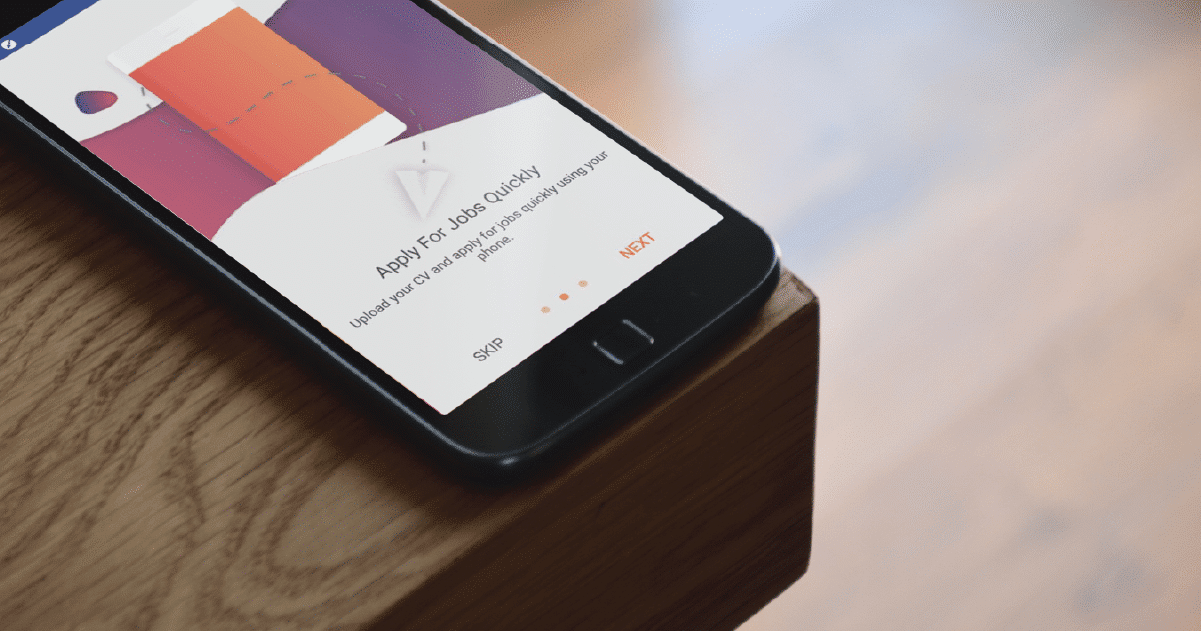
Easily upload your CV and apply for jobs on your phone with your Jobberman app and get access to a pool of thousands of job listings daily. Getting access to these roles only takes you a step closer to your dream job.
2. Create Your Profile
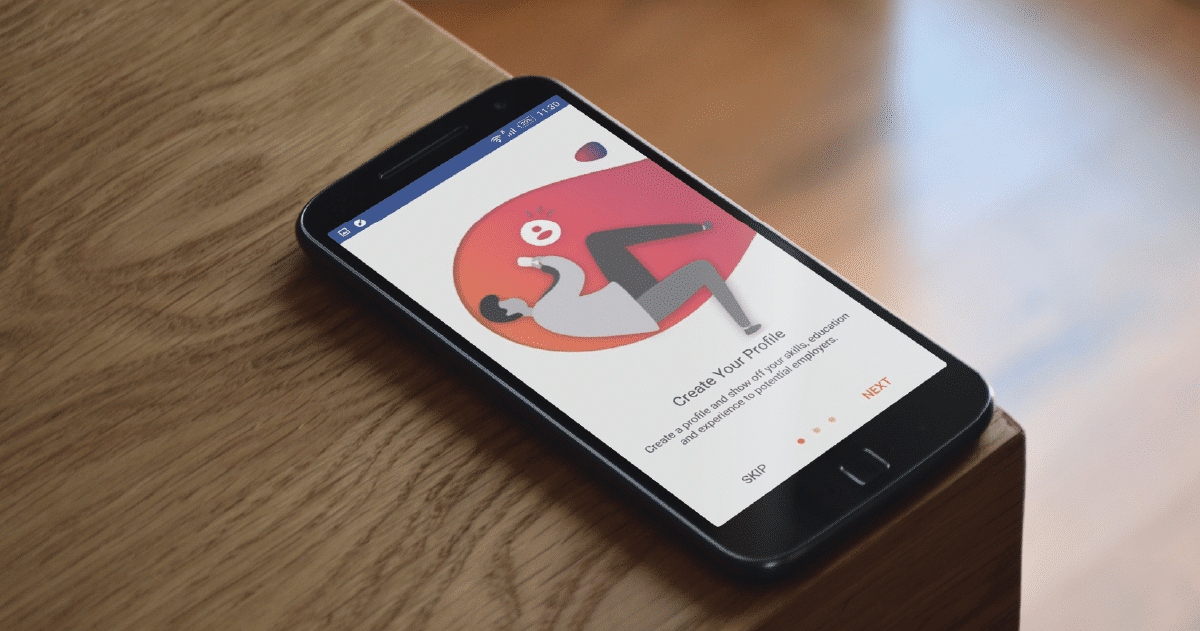
Show off your skills, education, and experience to potential employers by creating a career profile on the Jobberman App. To apply for a job on the app, you must first sign up as a Job seeker and get a complete career profile.
What Completing Your Career Profile Does for You
With the heated competition in the job application process daily, completing your career profile gives you an added advantage over your peers. A complete career profile of 100% makes you 50% more likely to be a successful job applicant.
This includes; uploading your updated CV and providing information on your job interests, your career summary, work experience, education, job skills, certificates & awards, language or any other information that can help you beat your job search competition and get you shortlisted for job interviews.
3. Create Your Own Job Alerts
Get jobs notifications daily on your mobile device with our job alert feature and never miss an opportunity again. You can create your own Job Alerts that match your needs by choosing your own job locations, categories, and work types for alerts on the specific jobs you are interested in.
4. Save Jobs Quickly for Later
The great part is, no matter how busy you are in a day, whether you’re at a grocery store or on a moving bus you can save your job of interest and go back to apply for it later.
5. Messages
We want to keep you posted on all we do. Get informed on all the latest Jobberman Ghana trends, development, events and updates with the message feature on the Jobberman app. With the message feature, you can also reach out to us easily with your questions and feedback.
Wondering how you can apply for a job using the Jobberman App? Here are the steps to follow;
Easy Steps to Apply for a Job Using the Jobberman App
1. Go to the Google Play store icon on your SMART phone
2. Search for the Jobberman App
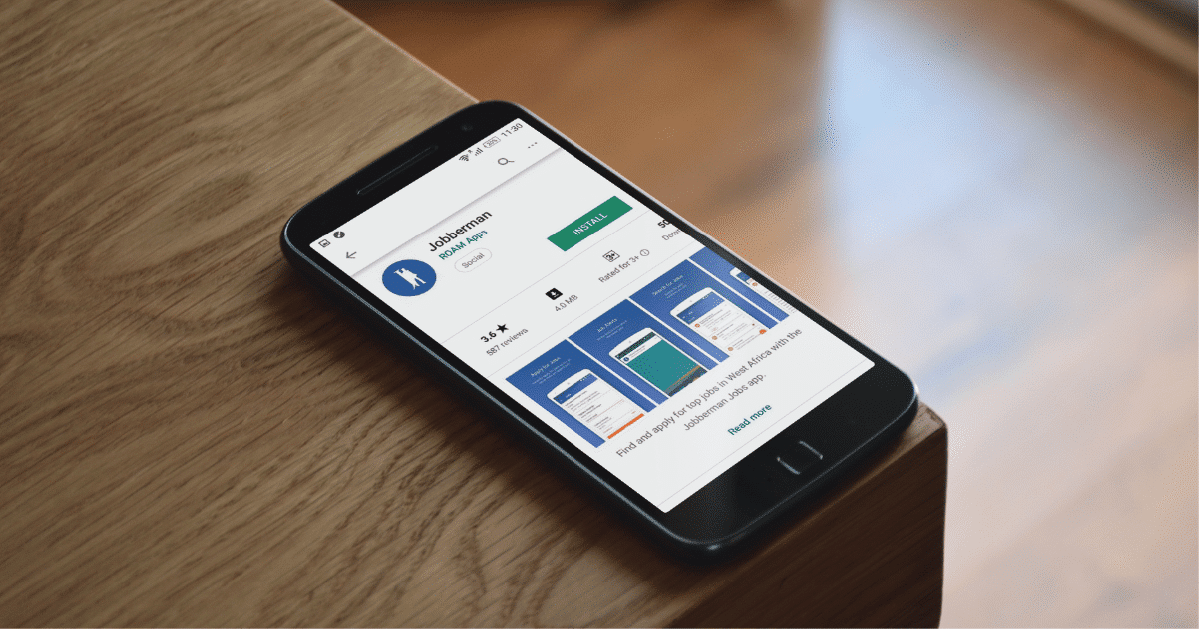
3. Click on “Get” and “Install”

4. Select country option – Ghana
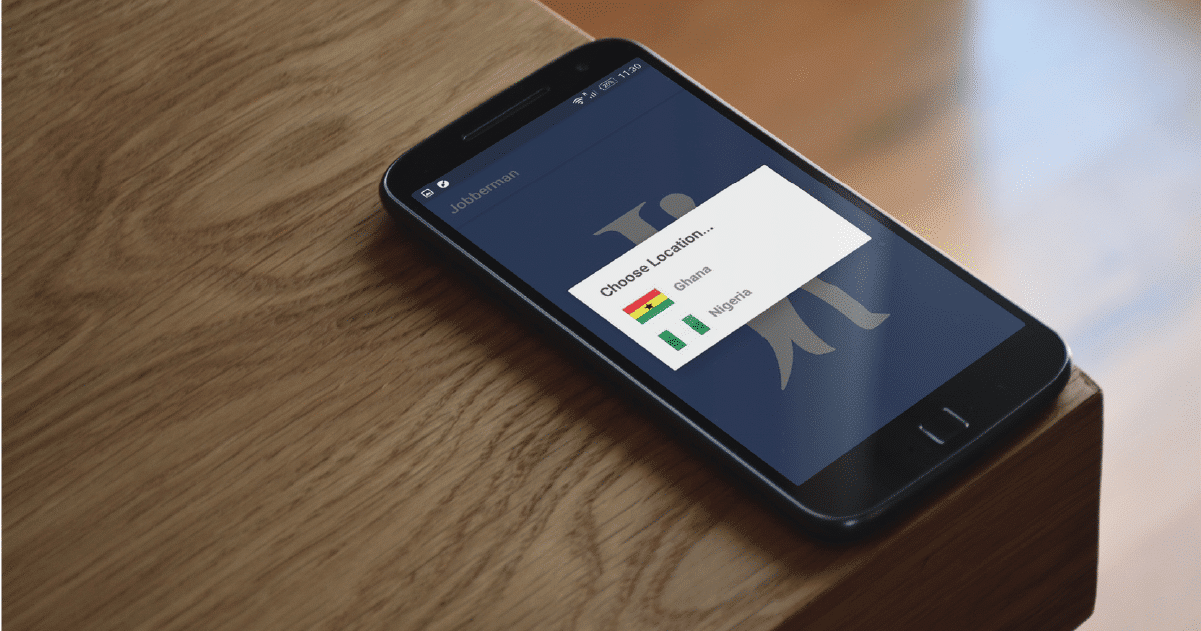
5. Enter login details if you already have an account with Jobberman (Otherwise, click on “Sign up” to create an account).
6. Upload your updated CV and complete your Career Profile
7. Search for the job of your choice and apply
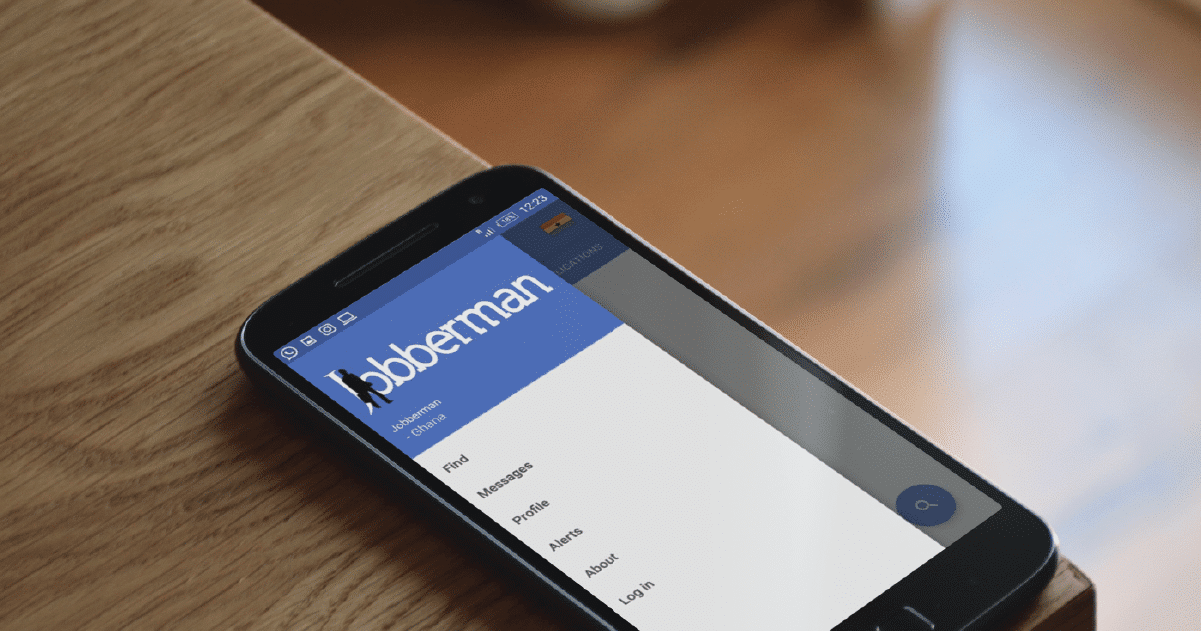
8. Create Job Alert for daily jobs updates.
Now that you know all about the Jobberman App, it is time to take advantage and land your dream job the easy way. Download the Jobberman Jobs Mobile app and take the first step toward a new career.
Have you got your Jobberman mobile app? Share your thoughts with us in the comment section below?





